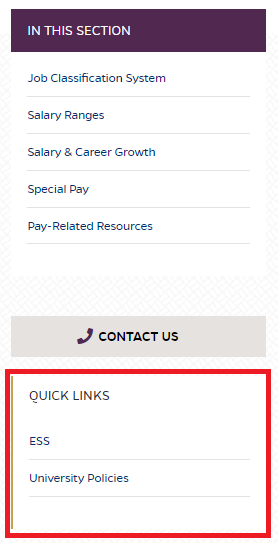There are various menus used throughout the Human Resources website. While some of the menus are automatically created, some require manual updates. This portion of the manual will review all menus and how to update them.
Menus
Menu Options
The main menu may only be updated by an Administrator level user on the JHU HR website. The main menu of the website is manually managed on the back end of the website. Main menu consists of one main menu option or a main menu option with sub menu links.
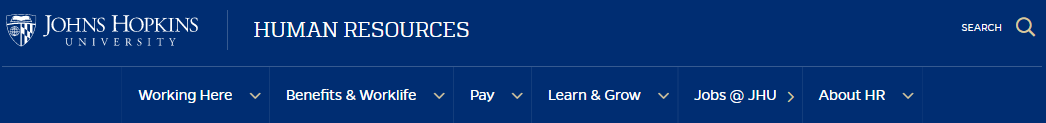
Sub menu links are links included under the main menu options defined in the Main Menu section. The sub menu links are manually managed on the back end of the website. Sub menu links are not required for every main menu option.
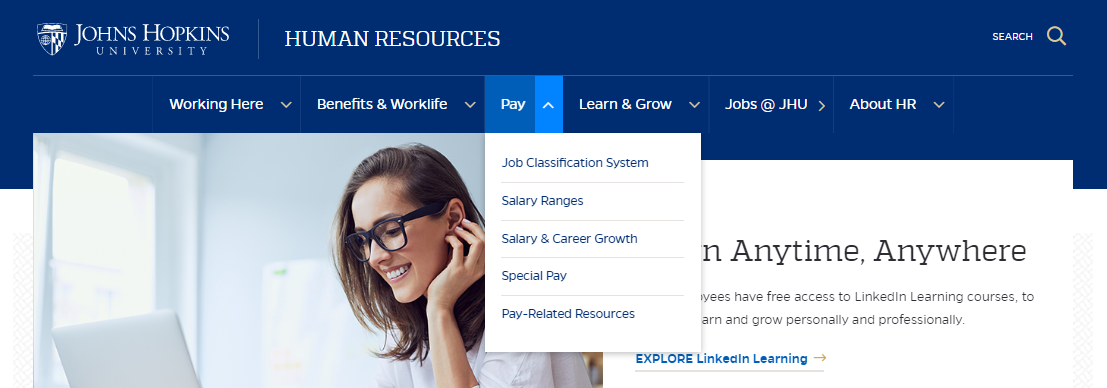
The Footer menu refers to the links and items found on the bottom of the website. The side bar button menus are the buttons found occasionally on internal pages throughout the website. These menus are manually managed the same way on the website.
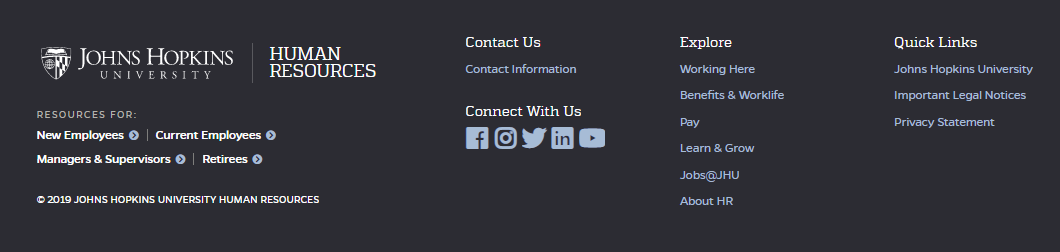
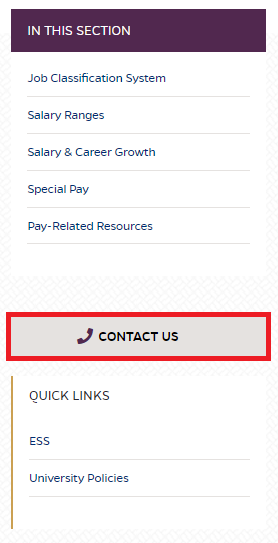
Quick Links are side bar menu items found on interior pages. Quick Links can be links to media, external websites, or pages on the website. They are intended to be used as a related links section or to aid the website user.