The main menu of the website is manually managed on the back end of the website. Access to the main menu is found under “Theme Settings” on the left menu in WordPress.
Main Menu
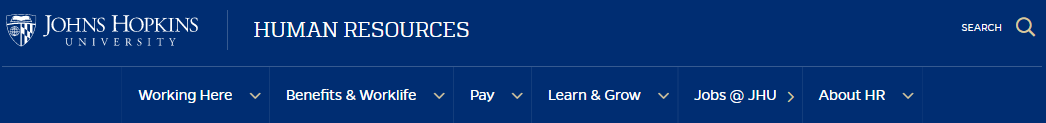
Accessing the Main Menu
Main menu options are the only thing found in the “Theme Settings” section of WordPress. To access the main menu options page, select “Theme Settings” on the left WordPress menu.
Main Menu Option(s)
Adding or editing a main menu option requires a mega menu option to be created within the “Theme Settings” section found in WordPress. In order to create a new main menu option, follow all of the sections included below.
Organizing Menus
You can reorganize any main menu option or sub menu link by dragging the rows to their desired order. Once you’ve organized the menu, select the “Update” button under the right menu titled “Publish” for changes to take effect. Remember to clear your cache/refresh the site to see menu changes.